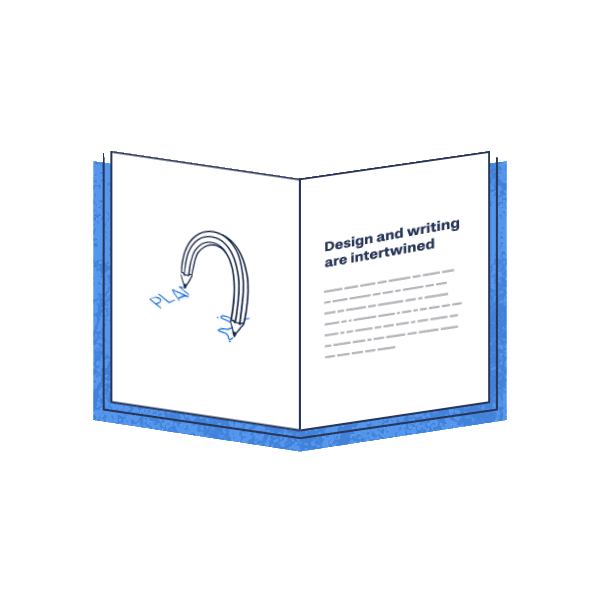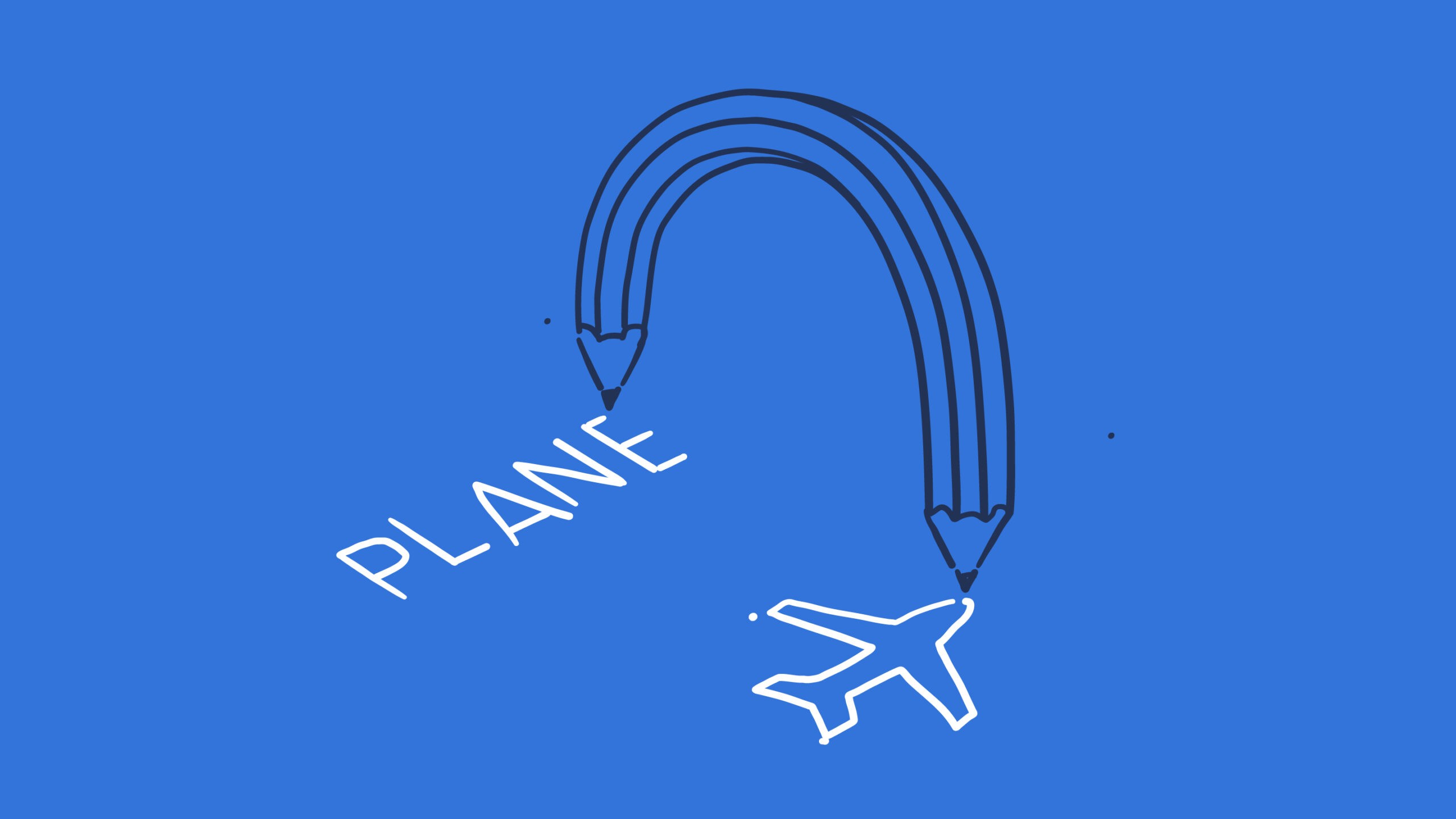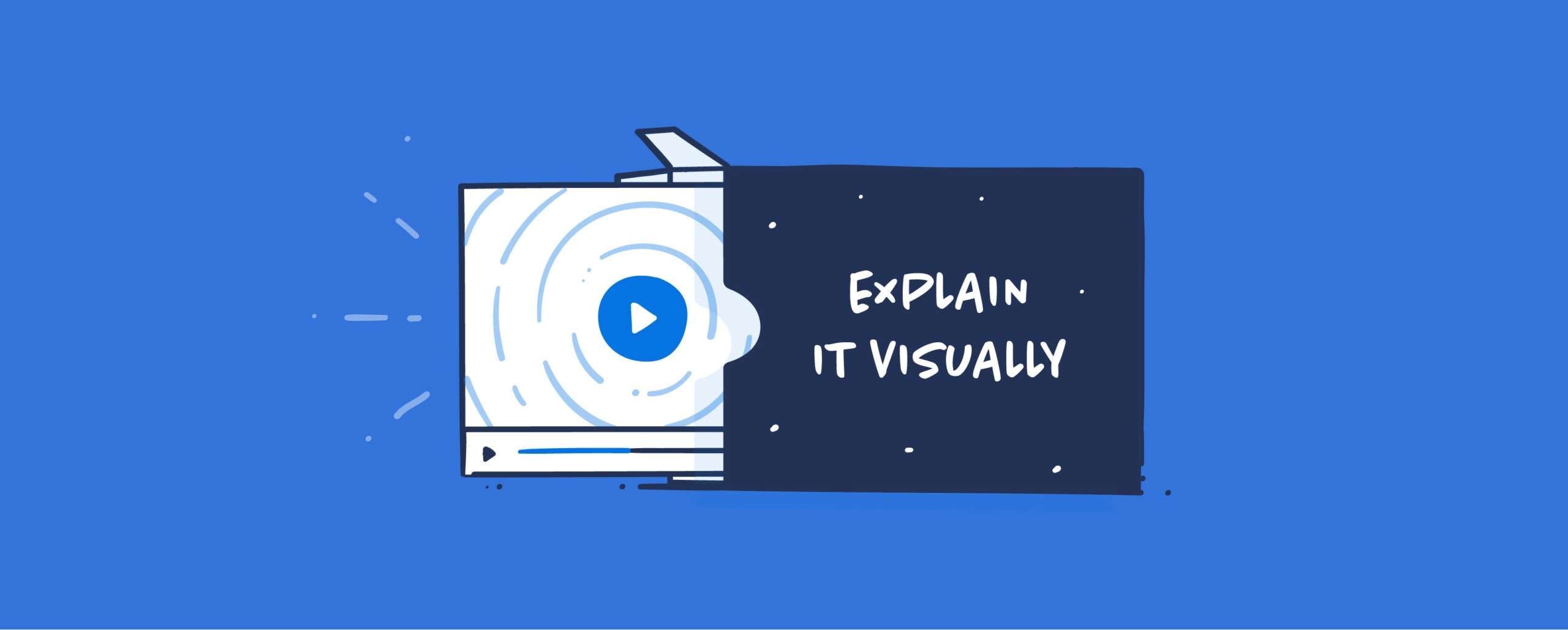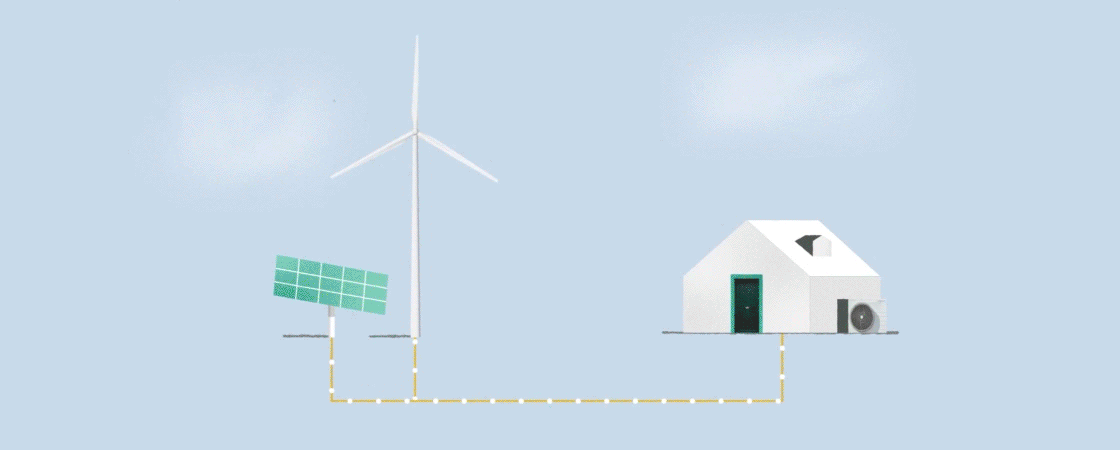A guide to better scriptwriting for explainer videos
10 råd til at skrive overbevisende og mere levende og manuskripter til animationer og explainerfilm.

Copywriting for animation demands a certain kind of linguistic agility. It’s about crafting words that not only inform and persuade but also perform when spoken and harmonise with visuals to create a cohesive and impactful experience for the viewer.
The language in an explainer video script should be clear, concise, engaging, and audience-focused. A bit like having a friendly, knowledgeable conversation with someone who has limited time and wants to understand something specific.
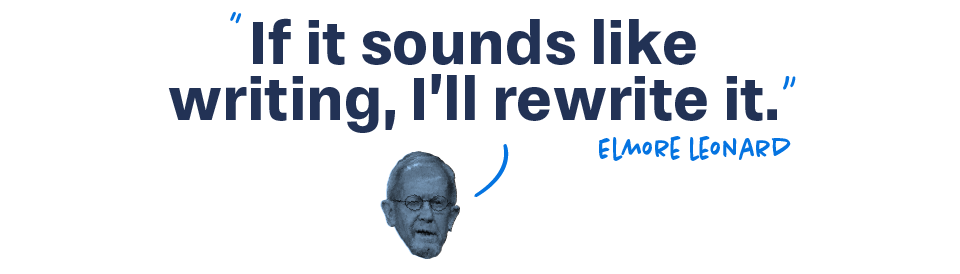
We have already created an extensive guide with our most essential advice on the script process and how to approach the explainer video script. So if you are all new to scriptwriting for animations, that might be a better place to start. But this article, however, aims to cover more linguistic advice on how to improve the language and the tone of voice for the narration. So, let’s get started:
Hire a good copywriter
Ok, so our first advice might be a bit off-putting, in case you are not a copy writer your self or you have no intention of hiring one for the your project. But the importance of good copywriting cannot be overstated. Your script should be sharp, catchy, inspiring, and persuasive. This requires both expertise and experience in copywriting for animation. A good animation script isn’t just a collection of sentences; it’s a narrative. Copywriters can build a compelling story that keeps viewers engaged. Moreover, experienced copywriters understand how words and visuals work together. They ensure the script flows smoothly, with logical transitions and a clear progression of ideas. They can write scripts that complement the animation’s visuals, enhancing the overall impact.
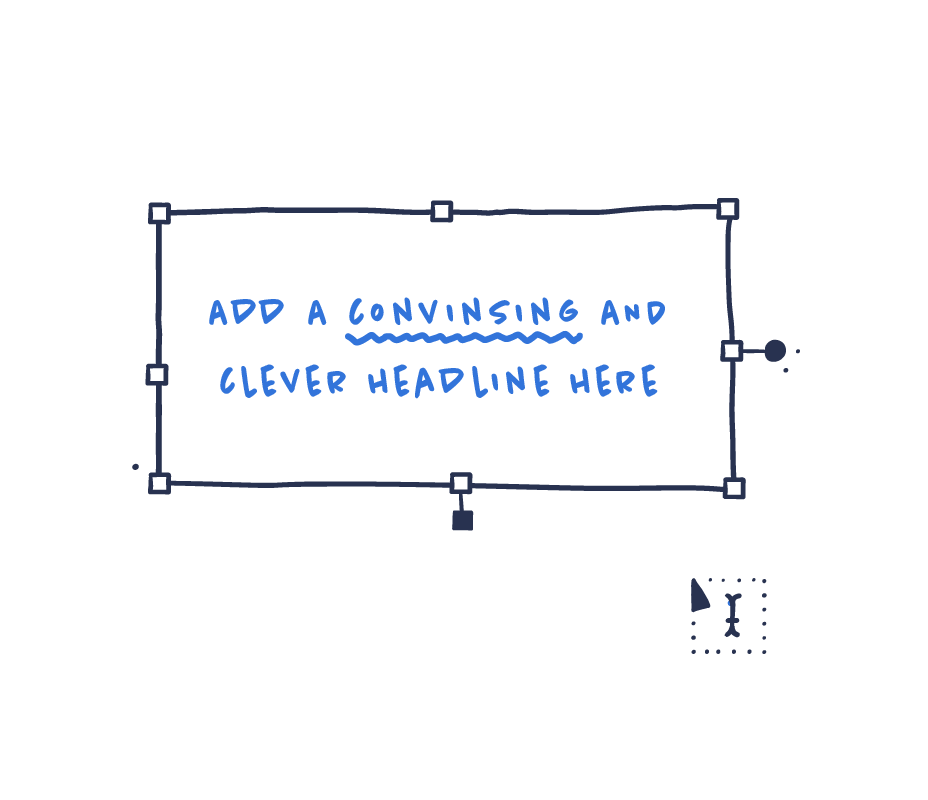
Write like you talk
Write in a conversational tone that mimics everyday speech. Avoid using complex words; instead, opt for simple, common language. You want your script to be friendly. Write the way you would talk to your friends. Additionally, using conjunctions can help the text to flow more smoothly and sound more natural when spoken aloud.
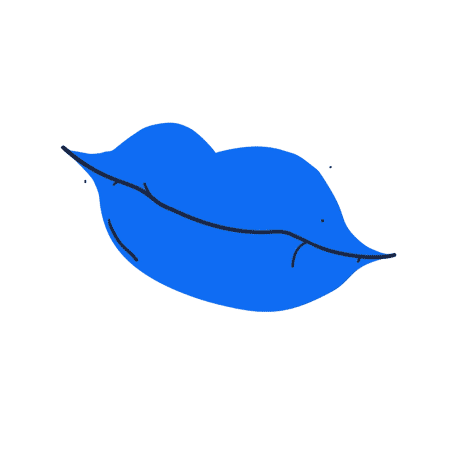
Make it short and snappy
Your audience is most likely to come across your video online, in the realm of short attention spans. Clarity and conciseness is key for any explainer video script. Keep your story short to keep your audience hooked. Only include essential elements and avoid giving lengthy explanations or complicated sentences.
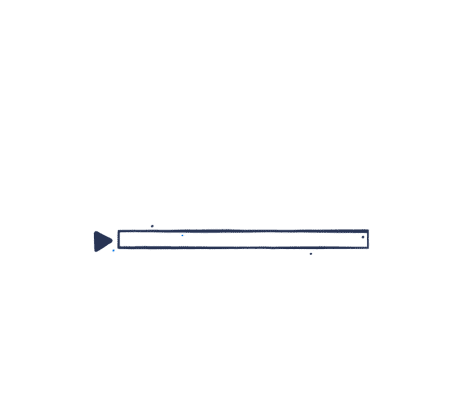
Explain like I am 5
Explaining complex ideas can be challenging. However, simplifying the content as if explaining it to a five-year-old is an effective approach. This forces you to strip away jargon, technical terms, and overly complicated sentence structures. Instead, use basic, straightforward terms and relatable analogies or examples to illustrate the concept.
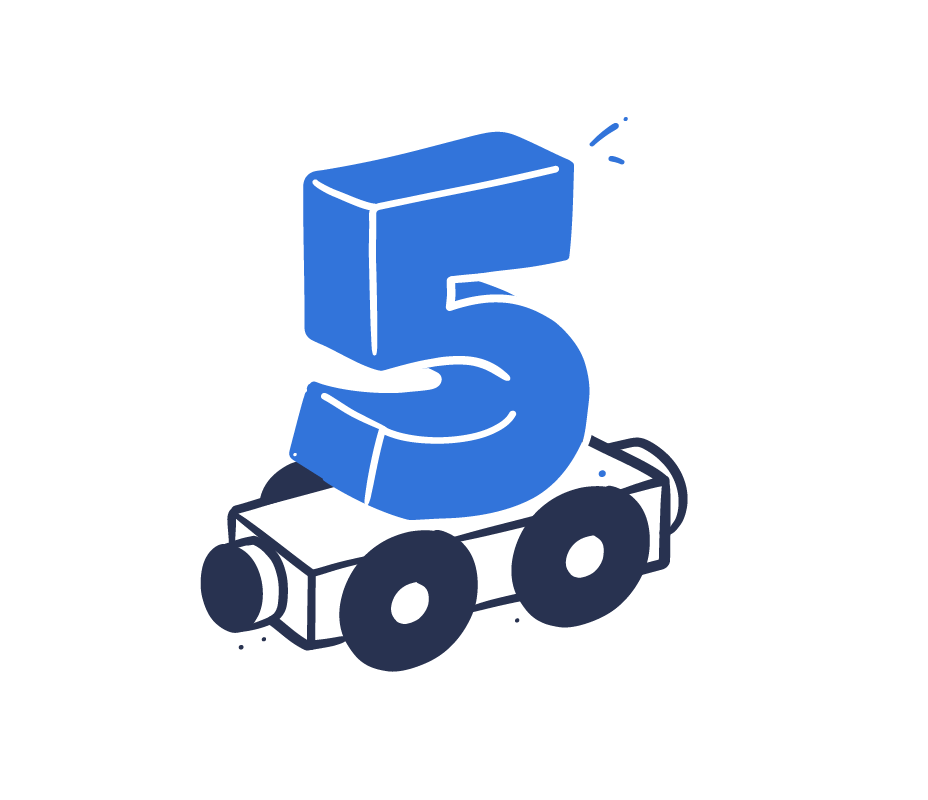
Use short simple sentences
Even though your story might be technical and complex, in a script, short, simple sentences work best. Avoid complicated phrasing and keep your sentences concise. This helps the audience understand your point more easily. Simple sentences also leave room for the visuals to have a greater impact.
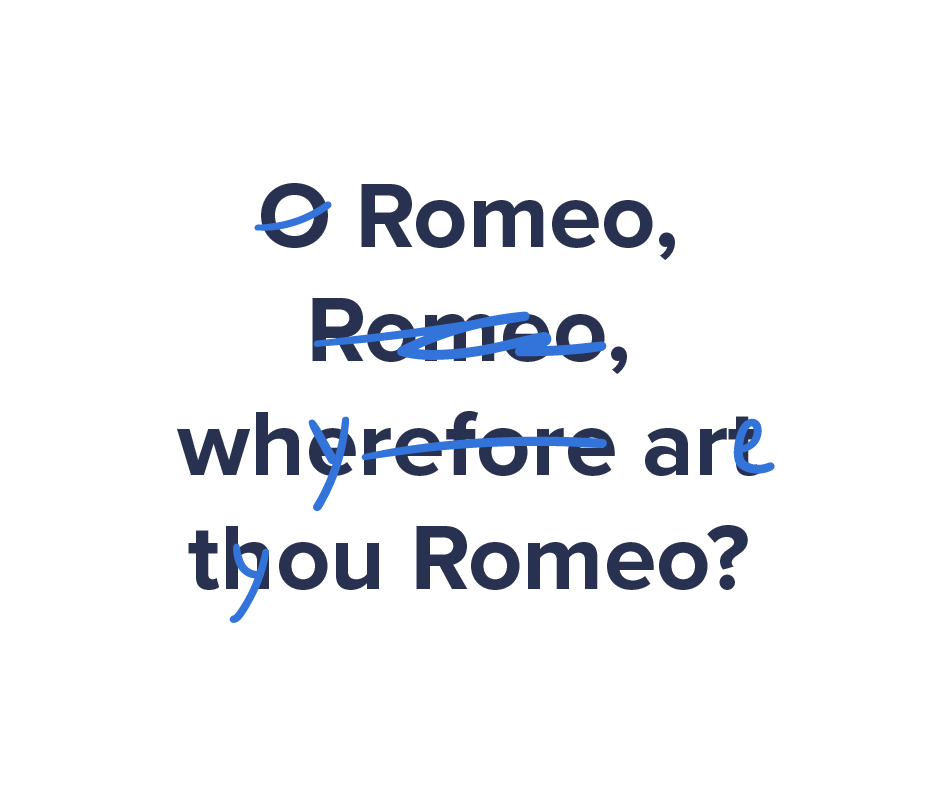
Inject emotion
Whether it’s making them laugh or pulling on their heartstrings, an emotional response keeps your audience hooked. The key is to tell a good story using your tone, language, anecdotes, or any other storytelling devices that incorporate emotion. Remember, your goal is to create a connection with your audience that they will remember long after the video has ended.
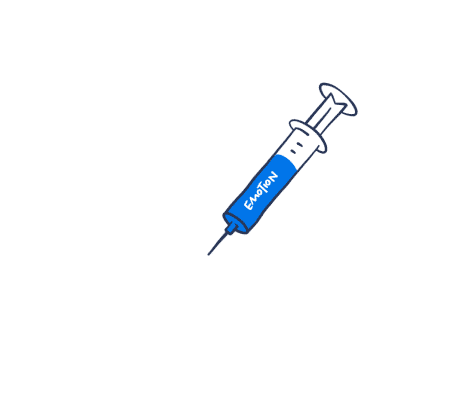
Use Humour (in moderation)
Humour is a powerful tool to engage your audience, but it needs to be used wisely. Too much wit can detract from the message you are trying to convey and undermine your credibility. However, a well-placed joke or clever quip can make your audience react emotionally, listen more closely, and remember your content long after they’ve watched your animation.

Use figurative language with caution
Figurative language can be problematic in scripts, as it can dictate and limit the visualization. Instead, use simple, straightforward, and descriptive language, allowing for more open visual interpretation in the storyboard. Be extra careful with figurative language clichés. Clichés, due to their overuse, lose their power and become weak and ineffective. We’ve heard it all before.
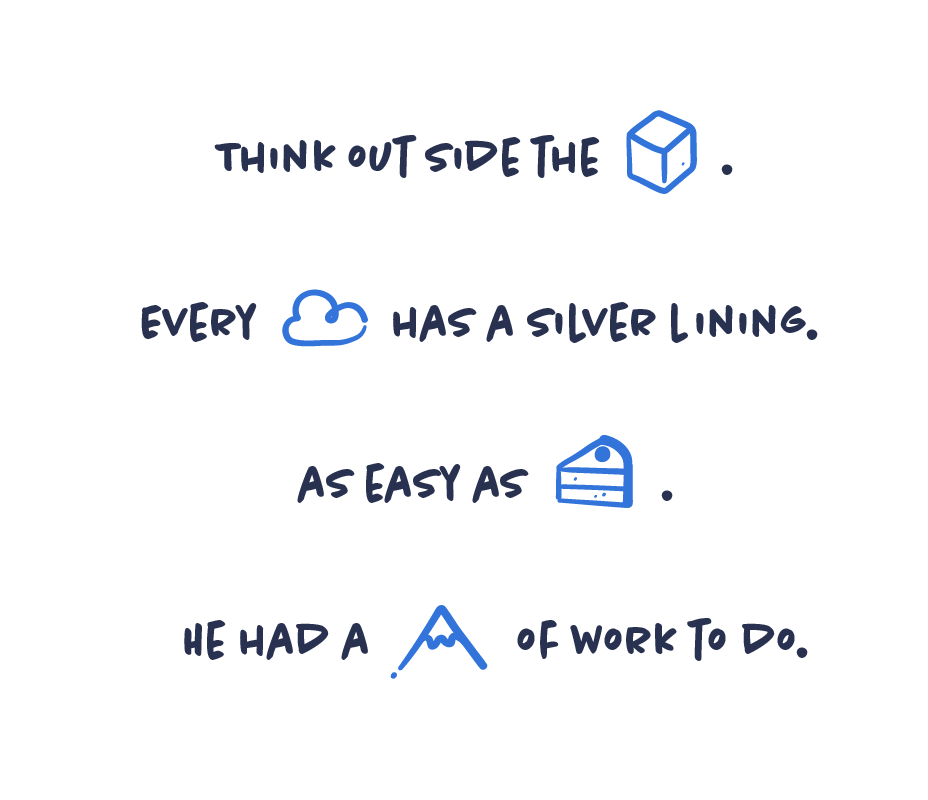
Stay on brand
Make sure that the script is in line with your brand image. The language you use is just as much a part of your identity as the design, colours, music and so on. Everything needs to give a consistent message. The tone of voice in the script will also be affected by the content, the context and the audience, but it should never conflict with your brand identity. If you’re a fun brand, keep the tone light and use a bit of humour. If your brand is more serious, keep it professional.

Read your script aloud – does it sound natural?
An effective way to test your explainer video script is to read it aloud or even record yourself. Listen back critically to evaluate what works and what doesn’t. This helps you identify if the script flows well and if the language sounds natural when spoken. Adjust until it sounds right.
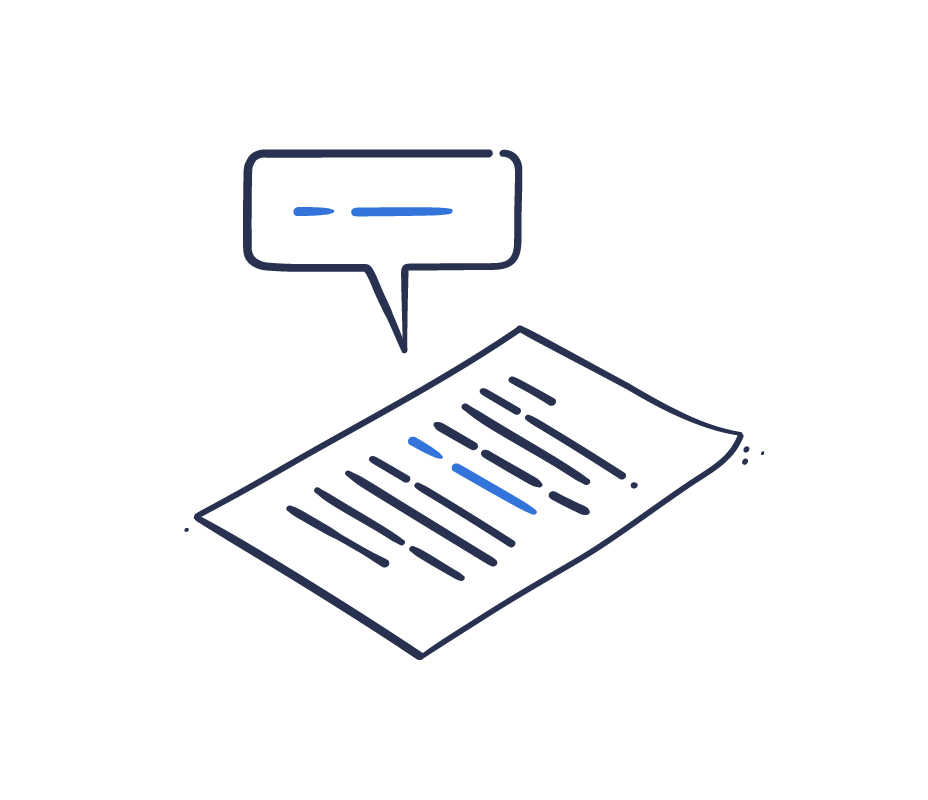
For more advice check out our full notebook. All hard-earned insights about slides and presentation design. Hands-on, honest and condensed – from 10+ years of experience.