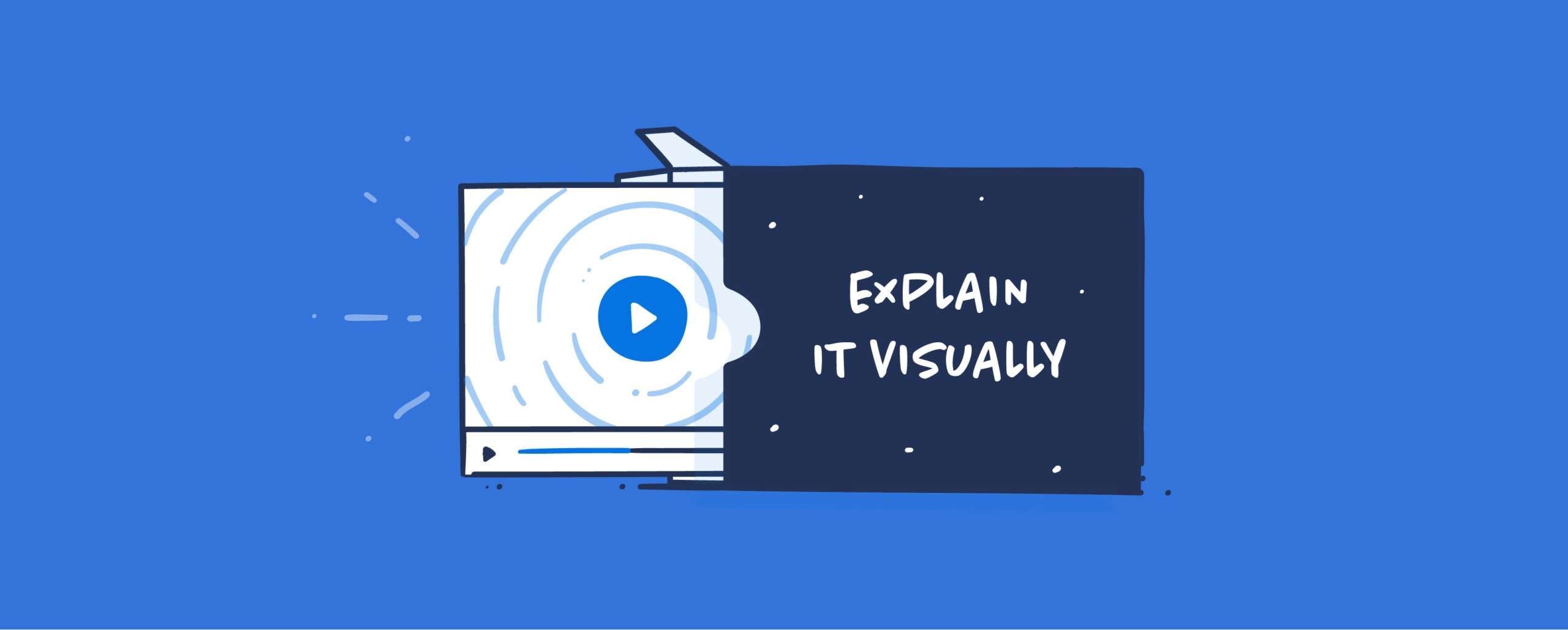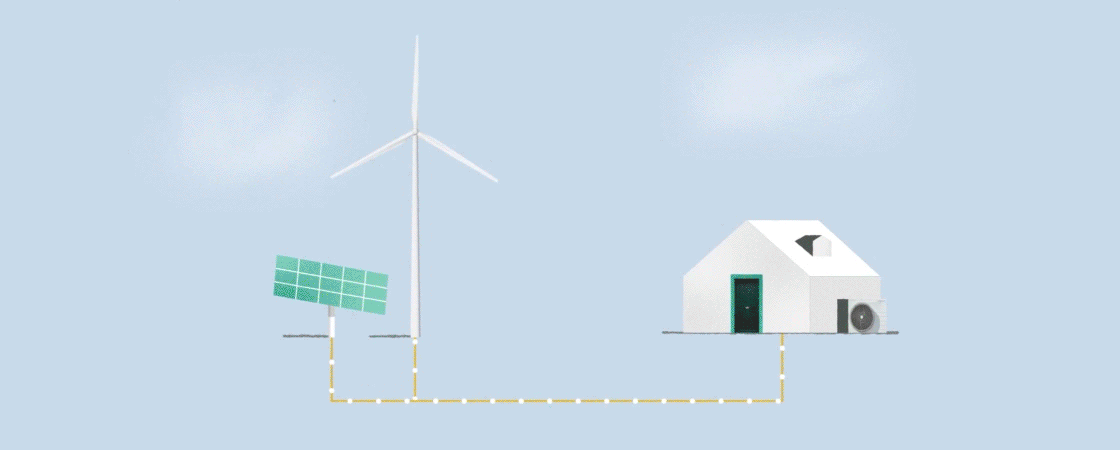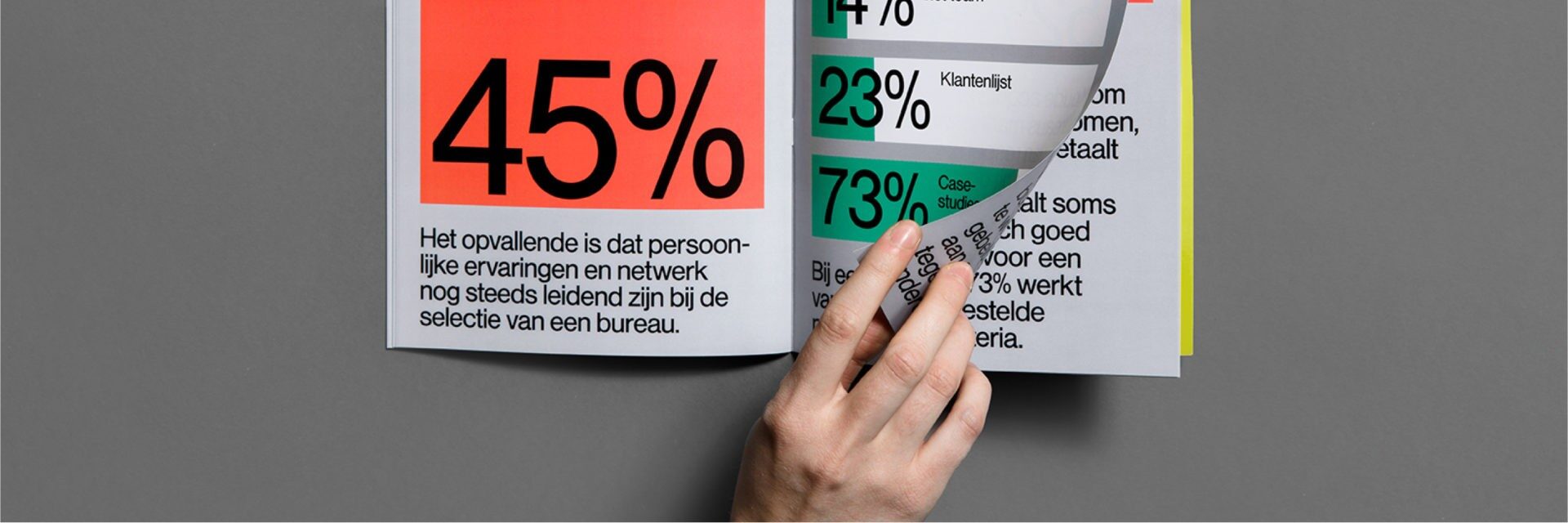A Complete Breakdown of Explainer Video Types
An inspiring collection of explainer video types (and styles), carefully reviewed to help you choose the right fit for your communication goals.

Why making the right choice matters
We get it, picking the right type and style of explainer video can feel overwhelming. With so many options out there, it’s easy to get lost. But the way you choose to present your content can completely shape how your audience understands it, connects with it, and remembers it. That’s why this decision is more than just a design choice – it’s a strategic one. There are so many factors to consider: time, budget, target audience and tone of voice. And yes, all of them can influence what kind of explainer video is the best fit.
There are different typologies of explainer videos (like 2D animation, 3D, whiteboard, etc.), and styles you can apply within each one (minimalist, polished, playful, corporate, and more). Let’s break it down: typology is the media or method – like 2D, 3D, live-action, or stop-motion. Style is the visual feel – clean and modern, cartoonish, elegant and realistic, hand-drawn, etc.
For example, you might choose a 2D animated explainer type of video, but you still need to decide if you want the style to look minimal and clean, or bold and character-driven. Same goes for 3D: you can go for an ultra-realistic aesthetic or keep it simplified and stylised.
The combination of type and style has a huge influence on how your message lands. Want to explain complex statistics to a business audience? A polished motion graphics video will work better than a playful claymation stop-motion, which might confuse or distract your viewers.
That’s where this article comes in: we’ll guide you through the most effective explainer video types and some visual approaches, so you can make an informed decision that fits your goals and connects with your audience.
Because let’s be honest, while most media might seem attractive at first glance, not all of them will serve your message. Picking the wrong one can make your content fall flat. But with the right combination your message will shine!
2D Characters animation
2D character animation explainer videos use flat-style illustrations to bring people, objects, and environments to life. They’re a great way to break down complex ideas and present them in a fun, easy-to-follow way.
These videos are a popular choice because they’re super customisable and help make even tricky topics feel simple and engaging. They’re perfect for things like educational content, product demos, marketing, or internal team communications.
Pros: versatility, simplicity, efficiency
Cons: limited realism, over-simplification, less immersive
Creating a 2D character animation usually involves a team – storyboard artists, illustrators, and animators all working together. While it takes some coordination, it’s still a relatively manageable process in terms of time and effort.
VKR Group – Explainer Video by Ferdio
Manymore – Explainer Video by Blue Carrot
Motion Graphics
Motion graphics explainer videos use animated visuals, smooth transitions, and effects to communicate ideas – without relying on characters or detailed storytelling scenes. Think icons, infographics, text, and screencasts moving in sync to bring your message to life.
What differentiates motion graphics from traditional 2D animation is the focus: while 2D character animations tell stories with people and complex environments, motion graphics are all about making information clear and visually striking using simple design elements. They’re perfect for explaining intricate or abstract topics in a clean, straightforward way.
If you’re looking for a polished, modern look without the cartoon vibe, this style is a great fit. That’s why it’s especially popular in industries like tech, finance, and SaaS, where clarity and professionalism really matter.
Pros: clean and professional look, high adaptability, flexibility
Cons: can feel impersonal due to lack of characters, less focus on storytelling, limited creativity
Creating a motion graphics explainer is generally more straightforward than character animation. It’s a collaborative process, but usually quicker and easier to pull off – while still delivering a high-quality, engaging result.
Igor + Valentine: Google “Managers Makers” – by Psyop
Metomic Motion Explainer – by ILLO Studio
Kinetic Typography
Kinetic typography is all about making text move. It takes center stage in a video, using animation, rhythm, and design to bring words to life. The result? Messages that are more dynamic, emotional, and memorable.
It’s not just about sliding words across the screen – kinetic typography uses movement, color, scale, and smooth transitions to highlight meaning and keep viewers engaged. It works great for brand videos, service explainers, and data visualizations where you want to keep things clear but visually interesting.
Pros: highly versatile, captures viewer attention, enhances information retention
Cons: Can feel impersonal, risk of cognitive overload, potential to distract from the core message
This style is a go-to when you want timeless, clean, and powerful content. It’s simple on the surface but needs careful planning and spot-on timing to make the most impact without overwhelming the viewer.
Every product carbon neutral by 2030 – By Apple
A new day for work, powered by AI – By Slack
Whiteboard animation
Whiteboard animation videos use hand-drawn (or digitally simulated) sketches on a white background to visually explain a concept, process, or story. The drawings typically unfold in real time, mimicking the feel of someone sketching ideas as they speak. This gradual reveal helps break down complex topics in a simple and engaging way.
This style is popular for making information more accessible – especially in education, healthcare, and process-driven content. By pairing a clear voiceover with continuous, script-aligned visuals, whiteboard animations help keep viewers focused and make messages easier to follow.
Pros: high attention span, strong narrative support, universal appeal
Cons: can feel repetitive or generic, limited in motion and dynamic transitions, less flexibility in visual style
While there are many tools available to create whiteboard animations quickly, this convenience often comes at the cost of originality. Because the style is so common, videos can end up feeling too similar, which may hurt viewer engagement and make the content feel less creative or memorable. Even fully hand-drawn versions – although requiring more effort – can still fall into this trap if not thoughtfully designed.
le CEP – Matthieu Perret
3D animation
Just like 2D explainers, 3D animations can be used to illustrate everything from simple concepts to more complex scenes – but with the added depth and realism of a three-dimensional space. This creates a more immersive, lifelike experience, often mixing realistic and surreal elements to keep things visually engaging.
3D explainer videos are a great choice for showcasing products or concepts that benefit from spatial representation, allowing viewers to see objects from multiple angles and providing a more dynamic, high-impact user experience.
Pros: Immersive visuals, versatility, ideal for spatial demonstrations and product showcases
Cons: Risk of resulting in standardised visuals, may feel less personal and warm, less flexible to revise during editing
The visual impact of 3D animation can be stunning and memorable, especially when highlighting how something works or looks in detail. That said, there are many different styles within 3D – ranging from ultra-realistic to stylised and abstract – so it’s worth exploring what aesthetic fits your message best. If you’re curious, check out our dedicated article where we break down the differences between 3D styles and guide you in how to choose the right one.
The bag – By Danish Shahab
3D merged with 2D animation – Design in Motion By VUCKO
Isometric animation
Isometric explainer videos use parallel lines and a tidy, structured layout with a fixed overhead angle that adds a sense of depth – while still keeping a clean, flat look.
This style works beautifully for both simple and complex stories. It gives you that immersive feel without losing clarity, making it especially effective for technical content like spatial layouts, step-by-step processes, and data visualisations – anywhere structure and precision matter.
Pros: clean and distinctive aesthetic, visually consistent style, well-organized, ideal for complex systems and layered animations
Cons: limited realism and camera dynamics, can feel less intuitive or engaging for some viewers, may come across as overly technical
Creating an isometric video takes more effort than a standard 2D animation, but it’s far less resource-heavy than full 3D. It offers that nice middle ground – giving you a semi-3D effect with a streamlined workflow. That said, it still needs thoughtful planning, well-prepared assets, and precise alignment to pull off correctly. It’s a smart pick if you want a polished, professional visual style without diving into the complexity (and cost) of 3D production.
If Denmark was 100 people – By Ferdio
Convey Explainer Video – By CatCow
Stop Motion
Stop motion explainer videos are made by capturing individual frames of real-world objects and stitching them together to create movement. The result? A handcrafted, tactile look that brings charm, creativity, and originality to your message.
One popular take on this technique is claymation, where characters and elements are sculpted from materials like plasticine and reshaped frame by frame. This approach adds a playful, often humorous vibe – perfect for storytelling or showcasing products with personality.
Pros: visually distinctive and memorable, adds a human handcrafted quality, highly engaging and creative
Cons: time-intensive production, labor-heavy process, limited flexibility for post-production edits
While stop motion requires significant time and effort, the payoff is often a visually rich and emotionally impactful result. Its distinctive aesthetic and handcrafted quality make it a great choice when you want your content to stand out and leave a lasting impression.
HCA Multiple Bills – By Commotion Engine
Bloggerhood – By Knikni Studio
Digital collage animation
Collage-style explainer videos use flat characters and objects designed to look like cut-out paper, fabric, or mixed materials – often animated with a stop motion-like feel. This gives the video a handmade, artsy vibe that’s both visually impactful and easy to remember.
Thanks to its playful and imaginative tone, this style is perfect for creative storytelling that leans into a more unconventional aesthetic. Its patchwork approach allows for versatile and engaging visuals, making it a great fit across different topics, industries, and audiences.
Pros: highly adaptable across topics and audiences, budget-friendly, strong visual engagement
Cons: less detailed compared to other techniques, limited motion dynamics, limited realism
While easier and faster to produce than traditional stop motion, digital collage animation still requires a strong creative direction and thoughtful composition to make everything feel cohesive. It’s a smart option when you want something artistic, memorable, and efficiently produced.
Earth day, nemonte nenquimo – By Gabriela Sánchez
Rosa Luxemburg Foundation – By Fabian Friedrich
Frame-by-frame
Frame-by-frame animation (or Cel animation) is a classic 2D technique where every frame is drawn by hand. This creates smooth, lifelike movement and gives your video a rich, expressive feel – perfect for storytelling.
Though more time-consuming than other styles, cel animation shines when you want emotion, character, and craftsmanship to take the spotlight. It’s ideal for narratives that need to feel personal, human, and deeply engaging.
Brands often choose frame-by-frame animation to highlight their values, mission, or impact –especially in industries like healthcare, education, social good, or tech with a human touch.
Pros: smooth human-like movement, strong visual identity, emotionally engaging and story-driven
Cons: Time-consuming production, limited post-editing flexibility, requires a higher budget
While modern tools can speed things up, cel animation still requires teamwork between illustrators and animators – and a lot of passion. The result? A beautiful, memorable video that really connects.
The Atlantic & Allstate – A True Story – Deb
Sorteo de Oro – Cruz Roja
Live-action animation
Live-action explainers use real people and real settings, bringing authenticity and a human touch. Often paired with motion graphics to highlight key points, this style feels genuine and instantly relatable.
It’s a great choice when you want to build trust, show empathy, or connect emotionally. Performances, tone of voice, and real-world context all help your message in being impactful and relatable.
Pros: Authentic feel, strong emotional connection, adaptable tone
Cons: More time-consuming to produce, less creative freedom, risk of looking generic
Live-action videos are highly versatile – whether you’re aiming for something funny, inspiring, or heartfelt. They’re especially useful in education, making complex ideas easier to understand through real-world examples and human interaction.
Inventing the Future of Connectivity – By Peter Jordan
Outwitly – By Burnwe
Hybrid
Hybrid explainers mix different animation styles – like collage with motion graphics, or 2D with 3D – to create rich, eye-catching content. By combining the best of each style, they tell stories in a fresh, dynamic way that really grabs attention. But to keep things clear and not overwhelming, smart planning and structure are key.
This style is perfect for clients who need to explain both strong ideas and practical details, making it popular in tech, healthcare, education, and social impact fields.
Pros: highly adaptable and creative, strong audience engagement, enhanced storytelling
Cons: time-intensive, complex to structure, longer production process
Making a hybrid video means coordinating different elements smoothly. How much effort it takes depends on the combination – for example, blending live-action with motion graphics usually takes more work than combining flat 2D animation with isometric visuals.
2D Animation + Isometric – Dekalb “Seed by Seed” – By Wonderlust Studio
Collage + 2D animation – Google: Safeguarding Education – By REMADE
Making a decision
In short, picking the right explainer video style makes all the difference in how your message connects and sticks. Think about your industry, goals, brand, budget, and timeline before deciding. Choosing the right typology and style is key to getting your story told just right.
Not sure which style fits you best? Reach out to us for a consultation – we’re ready to help bring your story to life with visuals that really work.