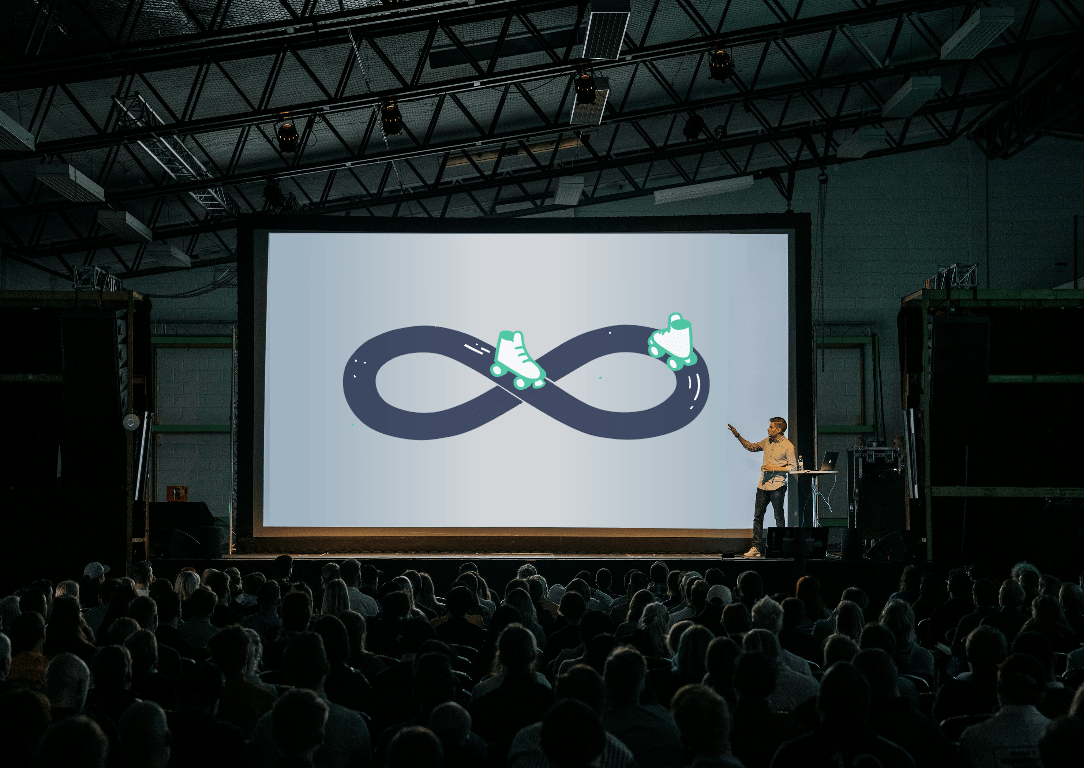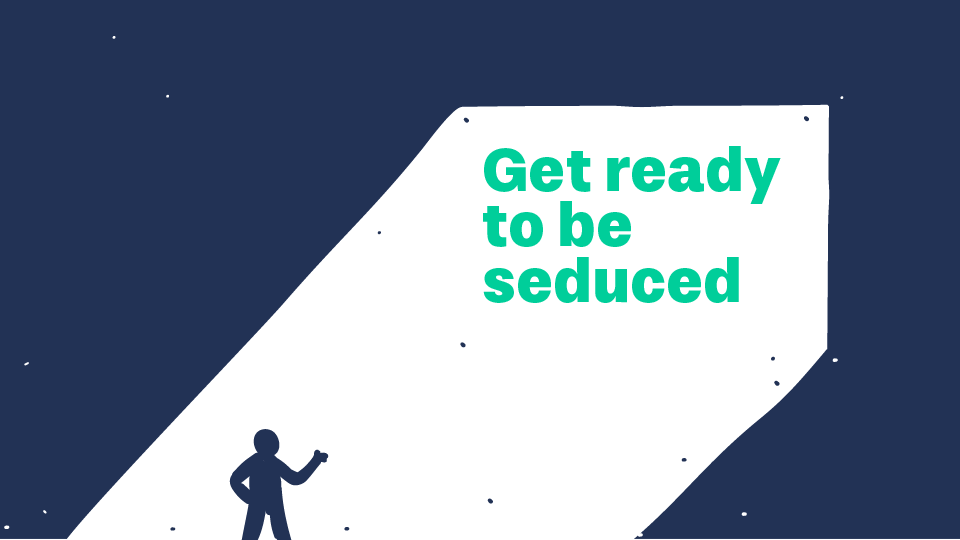The 5 best advice on storytelling in presentations
These fundamental storytelling techniques will make any presentation more memorable, persuasive, and ultimately more successful.
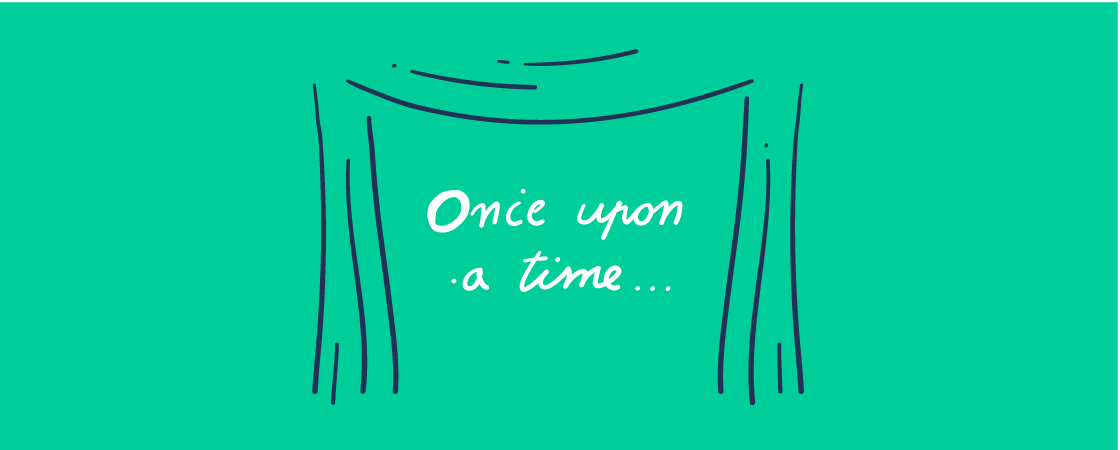
Research reveals that storytelling is a vital tool for inspiring interest and support for new ideas. When we connect with a story, we engage emotionally, leading to deeper understanding and participation. Storytelling’s power lies in its ability to create empathy and relatability, quickly forging connections and overcoming communication barriers, especially when you’re reaching out to a new audience. That’s also why we consider storytelling the secret weapon to any successful presentation.
In other words, if you plan to deliver a presentation that does more than just convey information and also want to make your message more memorable, persuasive, and ultimately more successful, you have to start working strategically with storytelling, and this exclusive little list of advice is a really good place to get started. But enough said – let’s get to it.
Begin with a Script
Before diving into slides, take a step back and write a script for your presentation. Outline your story, structure, and delivery. Start with a Word or Google doc and create a detailed outline or script for the entire presentation. This will help you visualise the flow of information and how your audience will experience it.

Create a strong beginning
Every great movie needs a great opening scene to hook viewers from the start. Presentations are no different. If a presentation kicks off with a thrilling opener, the audience is more likely to stay engaged.
The opener could be a surprising act, an open question, a striking visual, an anecdote, an icebreaker — or whatever fits your style. Ideally, your opener should also capture the essence of your presentation and prepare the audience for what’s coming. But the most important thing is that the opener hooks your audience right away and keeps them engaged and excited to dig into the subject.
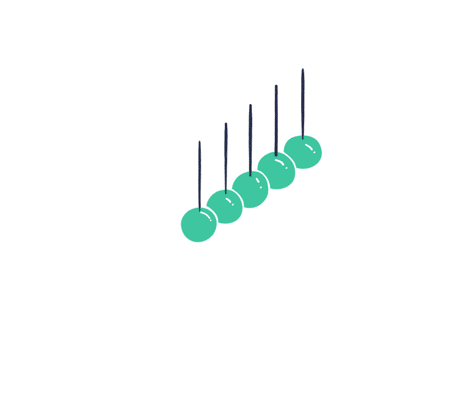
Build a dramatic structure
Think of your presentation as a story. Presenting an idea within a narrative allows your audience to engage with it. Presentations are no exception.
Create a basic skeleton to help you build a dramatic structure. This structure can vary, depending on your content, your audience, and the setting, of course. But simply by following a classic three-part story structure (beginning, middle, and end), you can create a more engaging message that is easier to digest, remember, and retell.
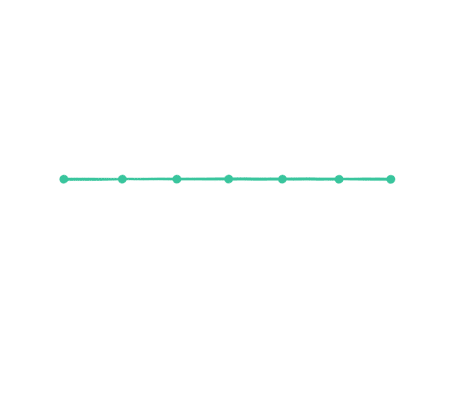
Inject emotion
Whether it’s making them laugh or pulling on their heartstrings, an emotional response keeps your audience hooked. The key is to tell a good story using your visuals, personal anecdotes, body language, or any other storytelling techniques that incorporate emotion. Remember, your goal is to create a connection with your audience that they will remember long after the presentation has ended.
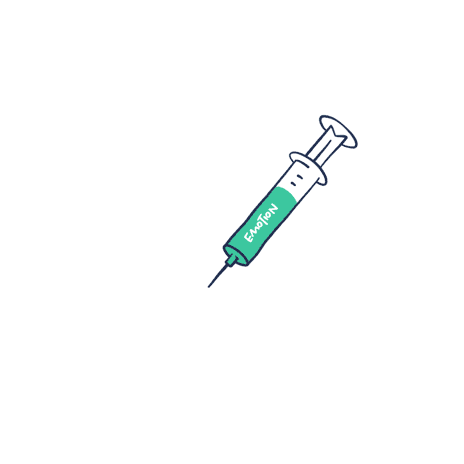
Tell one coherent story
A coherent narrative should be the backbone of a compelling presentation. While each slide can have a clear individual message, the true power lies in weaving them into a single, compelling story. This will guide your audience and connect disparate points, making your message memorable. Without it, your presentation risks becoming a jumble of facts. A strong narrative arc keeps the audience engaged and invested throughout.
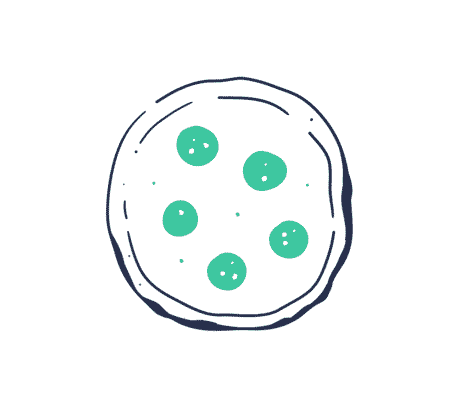
These are a few of what we consider the most crucial and fundamental storytelling techniques we use in almost any presentation project. However, there are countless ways to incorporate and work with storytelling in a presentation. It’s of course important to highlight that it’s not a fixed set of techniques you need to incorporate every time. Storytelling is more like a fundament that should always be present in any presentation.
We believe stories in a corporate setting are the glue that humanises business meetings, making them more engaging, effective, compelling, memorable, and successful.
Are you curious for more lessons on how to make presentations, we have collected all the most important lessons we’ve learned about presentation design through the years in a little notebook — The notebook details everything you need to consider when making slides: lessons learned, insights, and dos & don’ts.