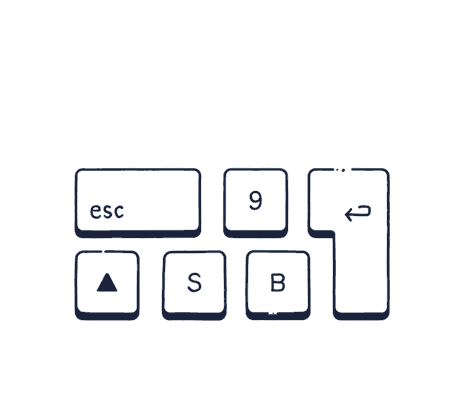
Learn to navigate your presentation non-linearly
Hacks
January 29, 2025
A presentation isn’t always linear. Practice moving backward and forward within your presentation. Your audience may want to see a previous slide, or you may want to skip ahead to something relevant. PowerPoint allows you to move back and forth without paging through interim slides.
Know these shortcuts:
Space/Enter/Right arrow for the next slide; Backspace/Left arrow for the previous slide; 5 + Enter to go to slide 5; B to display a black screen; S to stop or restart an automatic slide show.
